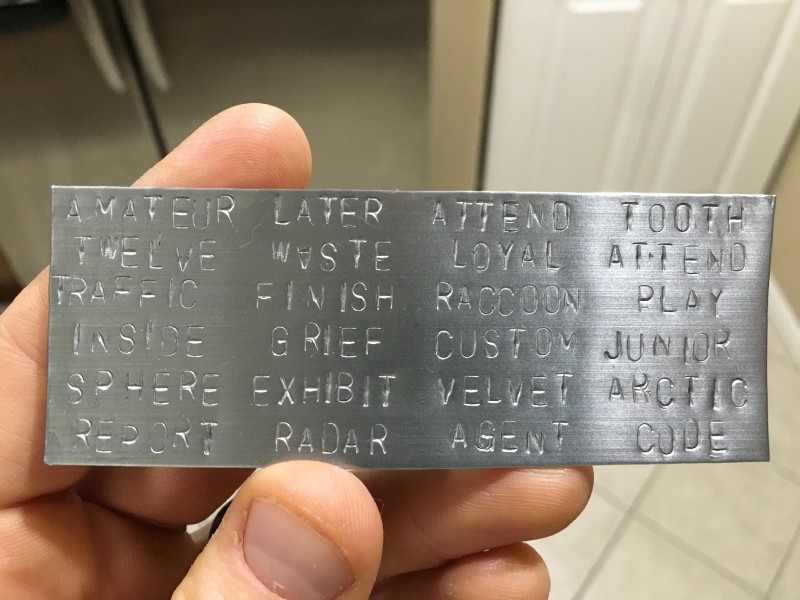In this tutorial, we will show you how to install Daedalus on a PC/Mac. Daedalus is a full node wallet. If you don’t know the differences in wallet types, please read this first.
Step 1: Before you Install
For maximum security, please make sure to ensure the following:
- Your PC is not Infected with any Viruses (don’t not install it on your moms computer where desktop ads pop up!). If you really want to be sure, make a fresh install of you operating system.
- Don’t be in a public place with cameras.
- Make sure you have plenty of time to let you computer run (you need to sync the blockchain). We prefer this overnight.
- Your PC should fullfill following requirements: Click here.
Step 2: Download Daedalus
One of the most crucial steps! For downloading, make absolutely sure to only download it from the official site. Do not install it from other sources. There are many fakes out there that will steal your ADA! The official site is:
https://daedaluswallet.io/.
After downloading (choose your operating system), check the checksum! The instructions are on the website. Let’s take Linux for example. after downloading, execute this in your shell (your version might differ!):
sha256sum ~/Downloads/daedalus-4.3.1-mainnet-18992.bin
You should get the following output:
7763e160ed92c4bc4d70c114e013c51c5b80d91858d5bf198648199dcc465c6f
If you get an output different than that, check if your path is equal to the given one (the .bin must be in Downloads). Now you know that this version of Daedalus is legitimate.
Step 3: Wait
Now after starting the Wallet, you will see that the application synchronizes the newly installed node. This will take a while, now you can rest for 2-3 hours.
Step 4: Create a new wallet (or import one)
After syncing, you will be able to create a new wallet. You will see your private key phrase. Write it down on a sheet of paper. DO NOT store it digitally. Watch out that nobody is around you. With this key, you have full control over your funds. So it is very important. After writing it down on a sheet of paper, make a handwritten copy of it and hide it somewhere in the basement/storage room, just in case you lose your first paper. Without the key, you won’t be able to recover your funds if you lose access to your computer.