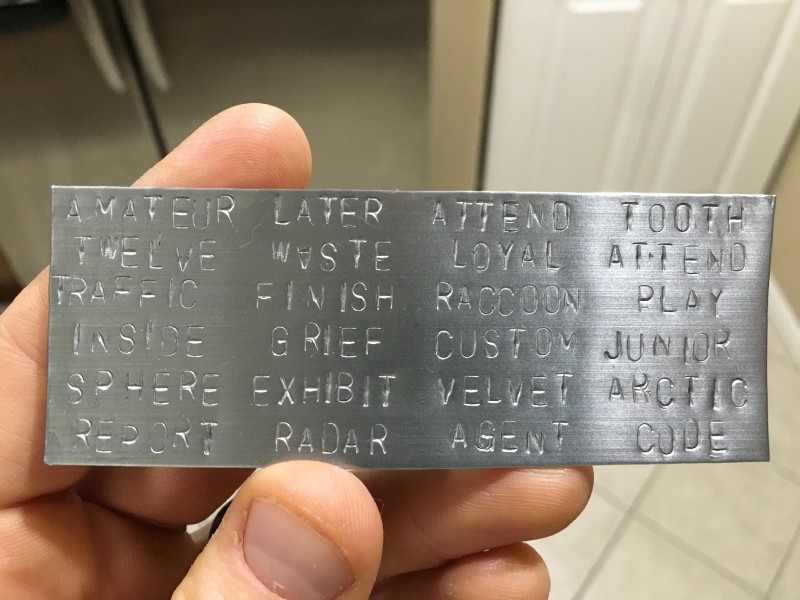In this tutorial, we will show you how to install Yoroui on a PC/Mac. There is also an Android application, we will focus on the firefox/chrome extension. Yoroi is a light wallet. If you don’t know the differences in wallet types, please read this first.
Step 1: Before you Install
For maximum security, please make sure to ensure the following:
- Your PC is not Infected with any Viruses (don’t not install it on your moms computer where desktop ads pop up!). If you really want to be sure, make a fresh install of you operating system.
- Don’t be in a public place with cameras.
- Your web browser is up to date.
Step 2: Download Yoroi
One of the most crucial steps! For downloading, make absolutely sure to only download it from the official site. Do not install it from other sources. There are many fakes out there that will steal your ADA! The official site is:
https://yoroi-wallet.com.
The download will redirect you to the extension page. Follow the install instructions there.
Step 3: Create a new wallet (or import one)
After installing, you will be able to create a new wallet. You will see your private key phrase. Write it down on a sheet of paper. DO NOT store it digitally. Watch out that nobody is around you. With this key, you have full control over your funds. So it is very important. After writing it down on a sheet of paper, make a handwritten copy of it and hide it somewhere in the basement/storage room, just in case you lose your first paper. Without the key, you won’t be able to recover your funds if you lose access to your computer.